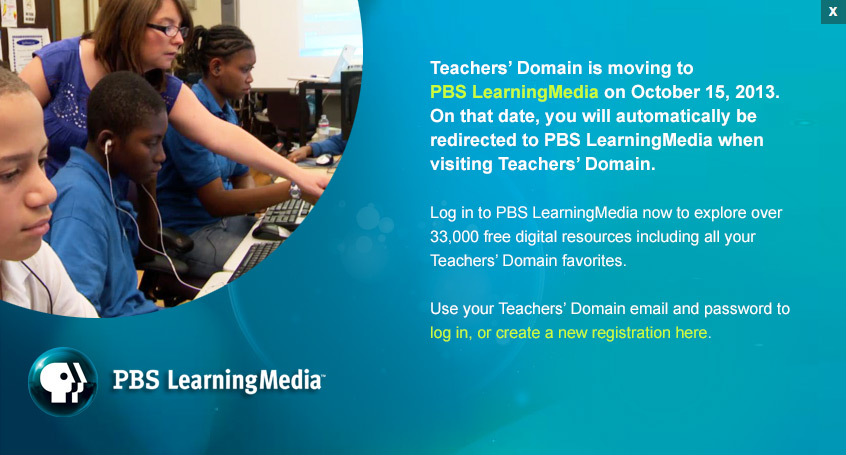Teachers' Domain - Digital Media for the Classroom and Professional Development
User: Preview
Road Signs Gallery
(Image)
Shapes Lab
(Interactive)
Train Truss Animation
(Video)
What Is the Design Process?
(Video)
 Loading Standards
Loading StandardsIn this activity, students use simple materials to design, build, and test a model of a free-standing structure used to support overhead road signs. First, students watch a video on the engineering design process. Then the design challenge is defined. Next, students conduct research by looking at and discussing images of sign support structures, observing overhead signs in their own environment, and watching a video about bridge design for comparison. Students also get to see the design process in action, by watching a video of the ZOOM cast building a straw bridge. Students then work in groups to design and build their own sign supports. The final designs are presented and tested to see how they stand up to two different types of loads. From this activity, students gain an understanding of the engineering design process.
1. Tell students that they will be designing, building, and testing models of the structures that support overhead highway signs. Start with a discussion about the steps they will need to follow. Make a list of these steps, either together as a class or in small groups. Show them the What Is the Design Process? video. Compare and contrast the steps that students came up with to the steps in the video.
2. Have students write a description of the challenge (for example: to design and build a model of an overhead sign support that will remain standing when the wind blows on the sign or when a heavy load is placed on it). This exercise can be done as a class or in small groups.
3. Let students know that they are starting the brainstorming and research component of the design process. Have them view the Road Signs Gallery still images and encourage them to notice the structures used to support the signs. Ask students:
4. Have students observe sign support structures on their way home from school for discussion the following day.
5. The next time the class meets, discuss the following:
6. Show students the Train Truss Animation video and the Firth of Forth Cantilever Bridge video, and encourage them to look for similarities in design between the bridges and sign support structures. Ask students:
7. To help the students understand the strength of triangles, have them explore the Shapes Lab interactive activity.
8. To review the engineering design process, show the Triangles: Designing a Straw Bridge video. Ask students:
9. Divide the class into small groups and have them draw pictures of the sign support structures that they want to build. Give them the following design specifications: road width = 40 cm; maximum truck height = 15 cm; number of signs = 1 large or 2 small. Then have the each group review their designs and choose one to build.
10. Have students cover their workspace with newspaper. Then pass out the materials groups will use to build their sign support structure. The structure should be built by gluing the material to the 1 cm × 1 cm squares. See example: Straw Structure Diagram This allows for easy cross-member attachment. The index cards are to be used as the signs. Encourage students to share the tasks and work collaboratively on the building process.
11. Allow time for the structures to dry before setting up and testing.
12. After the sign support structures are dry and the index card signs are in place, have each group present their model to the class. Tell them to include the following information:
13. Test the structures, as follows:
14. Have students evaluate the results of the load tests by discussing the following:
Discuss the following:
 Teachers' Domain is proud to be a Pathways portal to the National Science Digital Library.
Teachers' Domain is proud to be a Pathways portal to the National Science Digital Library.