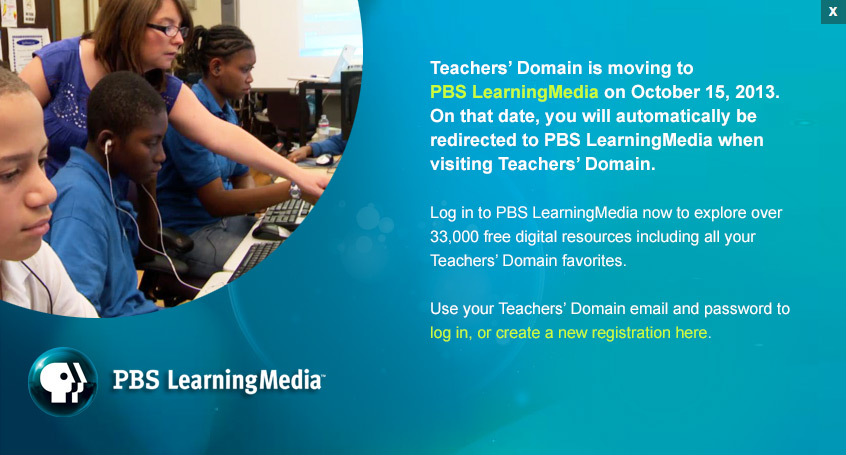Teachers' Domain - Digital Media for the Classroom and Professional Development
User: Preview
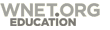

Funding for the VITAL/Ready to Teach collection was secured through the United States Department of Education under the Ready to Teach Program.
Investigations/Scott Foresman (2006)
Picturing Polygons
Investigation 3, Session 1-6: pp. 83-111
 Loading Standards
Loading StandardsStudents are asked to figure out the dimensions of enlargements of rectangular photographs (and some reductions), based on the percentage of the enlargement. This Cyberchase activity is motivated by a For Real segment in which Bianca, working at a new job, has the task of enlarging a photograph into a poster-sized wall decoration.
1 hour
Scaling Up Photographs QuickTime Video
Making a Photographic Enlargement handout
Assessment: Level A
Assessment: Level B
Answer Key
1. Ask the students to imagine the following situation: "If you had a photograph of your favorite singer that measured 12 inches tall x 8 inches wide and you wanted to enlarge it to be a 6-foot likeness to hang on your wall, how wide would that picture become?"
2. Distribute the Making a Photographic Enlargement handout .
3. Ask the students to work through handout.
4. Tell the students that they will watch a video that shows how Bianca figured out how to solve the problem of enlarging a photograph.
5. Show the Scaling Up Photographs QuickTime Video .
6. Mention to students that the "percent" boxes on the right side of the Print Size control panel are pull-down menus, which allow a user to choose different ways of changing the size of images. The other options can be pixels, inches, cm, mm, points, or picas. All of the other options are absolute sizes for the final image, rather than ratio-based.
Assessment: Level A (proficiency): Students are asked to calculate the heights of several aspect-preserving enlargements and reductions.
Assessment: Level B (above proficiency): Students are asked to calculate the dimensions of enlargements and reductions of a 3 x 5 (height x width, in inches) photograph.