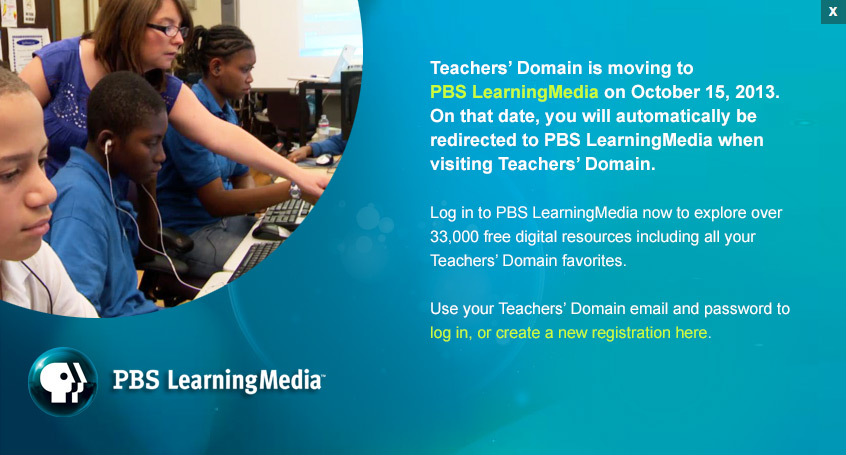Teachers' Domain - Digital Media for the Classroom and Professional Development
User: Preview
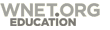

Funding for the VITAL/Ready to Teach collection was secured through the United States Department of Education under the Ready to Teach Program.
 Loading Standards
Loading StandardsIn this TV411 activity, students are encouraged to improve their time management by watching a video segment of a busy student making a schedule. Students make their own schedules and also learn to calculate elapsed time in both digital and analog formats.
1 hour
Time Management QuickTime Video
Handout 1: Your Schedule
Handout 2: Schedule Questions
Handout 3: Calculating Elapsed Time Using a Number Line
Assessment: Level A
Assessment: Level B
Answer Key
1. Read the following to your students: "Ruby, a middle school student, has too many interests and too little time. She is having difficulty balancing a variety of activities, and her homework and chores are suffering from it. Her mother insists that she improve her time management by building a schedule. You will watch a video segment in which Ruby works out a schedule and enters it into a planner. As you watch the video, figure out how your schedule would look if you mapped it onto the same planner."
2. Play the Time Management QuickTime Video .
3. Distribute Handout 1: Your Schedule and Handout 2: Schedule Questions .
4. Discuss responses to handouts 1 and 2.
5. Use the first two pages of Handout 3: Calculating Elapsed Time Using a Number Line as a transparency to demonstrate the use of a number line in calculating elapsed time.
6. Have students work on the five number line problems on handout 3.
7. Discuss student answers to handout 3.
Assessment: Level A (proficiency): Students calculate elapsed time with and without a number line representation.
Assessment: Level B (above proficiency): Students calculate elapsed time on analog clock faces.