teachers'domain: Digital Media for the Classroom and professional Development
User: Preview
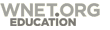

Funding for the VITAL/Ready to Teach collection was secured through the United States Department of Education under the Ready to Teach Program.
In this Cyberchase activity, students watch a video clip in which Hacker creates a cyberfrog with numeric buttons that produce different numbers of hops. The relationship between input and output values is used to teach students how to use algebraic expressions and, subsequently, equations.
To anticipate the idea of functions, students learn to discern patterns based on input and output values and they see that the same input consistently produces the same output. They learn to describe the patterns in both words and symbols.
1 hour
Handout: Algebraic Expressions and Equations
Assessment: Level A
Assessment: Level B
Answer Key
1. Read the following to your students: "Hacker once again attempts to infiltrate Motherboard, this time by creating a cyberfrog with numeric buttons that produce certain patterns of hops. As you watch the video clips you will see two different patterns. On a piece of paper write down a sentence that describes the relationship between the input and the output for each of the two patterns."
2. Play Frog Hops, Part 1 QuickTime Video and Frog Hops, Part 2 QuickTime Video.
3. Discuss students' descriptions of the patterns demonstrated in the two video segments.
4. Distribute Handout: Algebraic Expressions and Equations.
5. Ask students to complete the handout.
6. Discuss student answers to the handout.
Assessment: Level A (proficiency): Students are asked to translate written phrases to algebraic expressions and equations. Students then use their algebraic equation to extrapolate for a large input value.
Assessment: Level B (above proficiency): Students are asked to solve new algebraic relationships in which the input values are not consecutive integers.