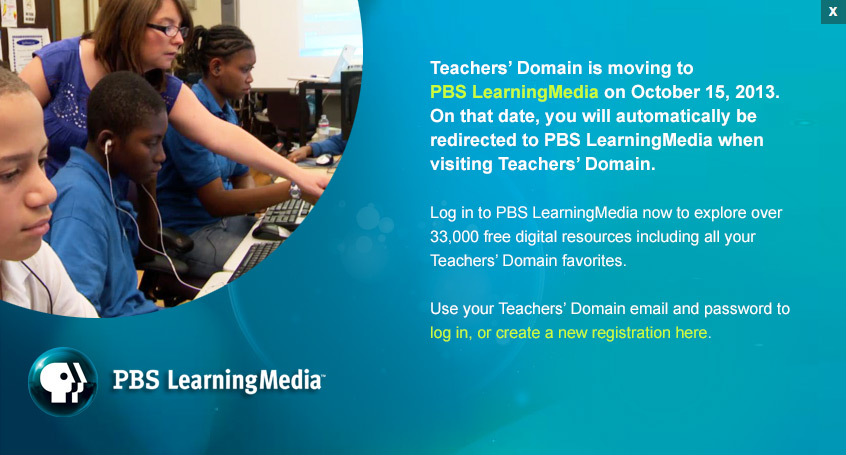Teachers' Domain - Digital Media for the Classroom and Professional Development
User: Preview
Imagine you and your students making live weather observations at the North Pole—without having to board a plane.
An innovative computer-based technology makes hands-on control of real scientific equipment possible from almost anywhere in the world. Requiring only an Internet connection, this technology promises to close the growing gap between the way researchers practice science and what science looks like in high school.

Many teachers have begun using computer-based learning technologies, especially the Internet, to support their curricular goals. However, for this technology to be effectively integrated into the classroom, it must be implemented in ways that research shows support and deepen the learning process.
In this lesson, you’ll use videos and interactive activities to learn about some of the different ways the Internet delivers interesting, diverse, and up-to-date learning opportunities for science classrooms. One of these ways involves an emerging model called remote labs, which offers students new, more meaningful opportunities to experiment and observe phenomena.

Video: 1m 30s
In school science classes, traditional laboratory activities may be limited by a variety of factors, including available class time, lack of equipment, and safety concerns. Education researchers have been searching for ways in which technology could be used to help eliminate these and other barriers.
Cyberlearning—using networked computing and communications technologies to support learning—has the potential to transform the education landscape, providing students with equal access to highly engaging learning experiences no matter where they live. In this video, you’ll learn how developments in cyberlearning can enhance educational experiences for students.
Click "View" on the left to watch the video.
After watching the video, write down answers to the following questions:
In high school science courses, core learning goals are typically supported by labs. Labs allow students to investigate important phenomena by designing and conducting experiments and collecting and analyzing data.
Digital media resources, including animations and simulations, may provide the best means for investigating real-world phenomena when direct investigations are not practical. Following are three examples of online media used to convey scientific concepts. As you view each one, consider its strengths and weaknesses relative to a real lab.

Interactive
This animation explains the mathematical formula for the Inverse Square Law by demonstrating how the brightness of light changes with the distance from a source in one, two, and three dimensions.

Interactive
This interactive activity features video and an animated tutorial to demonstrate standing wave patterns known as Chladni figures.

Interactive
This simulation enables students to investigate how salts of different ionic compounds dissolve in water.

Video: 2m 00s
As you saw in the examples, some digital media resources may use animations to help explain content, but offer limited interaction. Others may feature equipment, setup, test results, and even video footage, but not allow users to change variables. Even simulations, which do allow users to change variables, cannot replicate the experience of doing what is traditionally a hands-on activity.
In this video, a teacher talks about a relatively new technology called remote labs. Remote labs rely on rich media and real scientific equipment to improve the realism of computer-based labs. The only difference between remote labs and real labs is that the equipment used in remote labs is located at an off-site location.
Click "View" on the left to watch the video.

Video: 3m 35s
Now let’s have a close look at a remote lab, available through the iLab Network, that allows students to access a Geiger counter located in Australia to complete an experiment in radioactivity.
In this video, you’ll learn how the iLab program is an inquiry tool that guides students through an experiment from start to finish: planning, making journal entries, watching the experiment run, and collecting data for analysis. After completing the lab, students can share results and discuss the strengths and weaknesses of their experimental designs.
Click "View" on the left to watch the video.
After watching the video, answer the following questions:
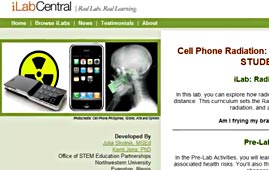
As you saw in the Radioactivity iLab, remote labs offer students online access to experimental devices like Geiger counters that may be too expensive or delicate for use in K–12 schools. They can also enable safe access to potentially dangerous materials like radioactive strontium-90.
Remote labs provide access to a range of other experiments and equipment that can enrich science learning. Some examples of remote labs that have been developed include an inverted pendulum, a microelectronics device characterization lab, a dynamic signal analyzer, a polymer crystallization experiment, a shake table, a heat exchanger, a force on a dipole lab, and neutron spectroscopy and mass spectroscopy labs. Many of these are targeted at undergraduate students rather than high school students, however.
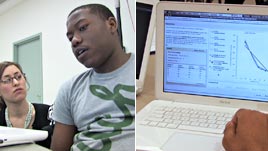
When choosing an online lab to use with your class, you should consider three factors: familiarity, authenticity, and integration.
Familiarity: While students may already understand what an online simulation is, a remote lab is more novel and will probably be unfamiliar to them. If you choose to do a remote lab, try it out first to become familiar with the technology. Then, explain the technology to the students to make sure they understand it.
Authenticity: When students have the opportunity to use the same instruments that professional scientists use, it can make the study of science more authentic for them. Students also feel a sense of ownership and control when they know that the remote device is running an experiment that they themselves programmed.
Integration: With any technology, successful implementation will depend upon how well it is integrated into the surrounding curriculum. Whether choosing a simulation or a remote lab, selecting those that feature full curriculum support and are relatively self-contained will make integration into your classroom that much easier. Look for those that are designed using an inquiry-based approach that allows students to progress through all steps of the scientific method of experimentation, from research to interpretation of the results.
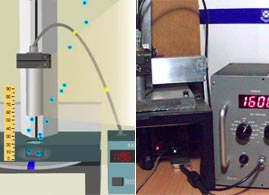
Document
Visualizations—tools that put content into a visual form—are part of a scaffolding strategy teachers use to help students internalize new information. As such, they can be an important component of effective computer-based labs.
In this reading, you’ll learn more about the roles that video and animations play and how they should be used in a lab activity.
Click "View" on the left to begin the reading.
After reading the passage, answer the following questions:

Video: 1m 28s
While educators are always looking for new and innovative ways to integrate technology into classroom activities, to be successful, the experiences have to be rigorous enough to engage and challenge students.
In this video, students, teachers, and experts discuss the experience of using online labs. Their testimonials, taken together with research findings, suggest that online labs are most effective when students are able to gather real scientific data and think more like scientists do.
Click "View" on the left to watch the video. Click the links below to read highlights of the research findings.

In this lesson, you have learned about the range of cyberlearning resources available to assist science teachers, including simulations and remote labs. Now it’s time to review your responses in previous sections and to develop some next steps. Click “review my work” above and view or print out the screen that pops up.
Choose a topic that you teach, and research which instrument(s) real scientists or engineers use that relate to the topic. Write down some ideas as to how you might use the instrument in a lab if it were remotely accessible.
To extend this exercise, think of a compelling question or problem that your students could investigate using the lab. For example, the Geiger counter featured in the earlier videos was used to support a lesson in nuclear chemistry in which the teacher asked students to explore the question, “Is your cell phone going to fry your brain?” Then do some research: Is there an online lab that provides access to this instrument?
Teachers' Domain, Engaging Students Using Computer-Based Labs, published December 16, 2011, retrieved on ,
http://www.teachersdomain.org/resource/rlab11.pd.splilabs/
Media Type:
Self-paced Lesson
WGBH is trying to develop materials that better meet the needs of our users. Please take this brief survey to share how you use these resources and to provide feedback on your experiences using these materials. Take the Survey!
In this lesson designed for teacher professional development, explore how online remote laboratories can be used in place of in-class science labs—especially when doing hands-on labs is not feasible due to financial constraints, access to equipment, available time, or safety concerns. Through videos, interactive activities, and a reading you will learn how innovative remote labs can effectively support core learning goals and how simulations and other media supports can enhance student learning experiences. Then you will plan a lab you might use with your students that would allow them to remotely control experimental equipment located outside of your classroom.
To help improve this service, please report and describe any standards correlations that you find to be inaccurate.
Academic standards correlations on Teachers' Domain use the Achievement Standards Network (ASN) database of state and national standards, provided to NSDL projects courtesy of JES & Co.
![]()
We assign reference terms to each statement within a standards document and to each media resource, and correlations are based upon matches of these terms for a given grade band. If a particular standards document of interest to you is not displayed yet, it most likely has not yet been processed by ASN or by Teachers' Domain. We will be adding social studies and arts correlations over the coming year, and also will be increasing the specificity of alignment.
You must be signed in to see standards matches for your state.
 Loading Standards
Loading StandardsMajor funding for Teachers' Domain was provided by the National Science Foundation.
Teachers Domain® Home | Change Edition
About Teachers' Domain | Contact Us | Privacy Policy | Terms of Use
Teachers' Domain: © 2002-2025 WGBH Educational Foundation | shopPBS Educational Media