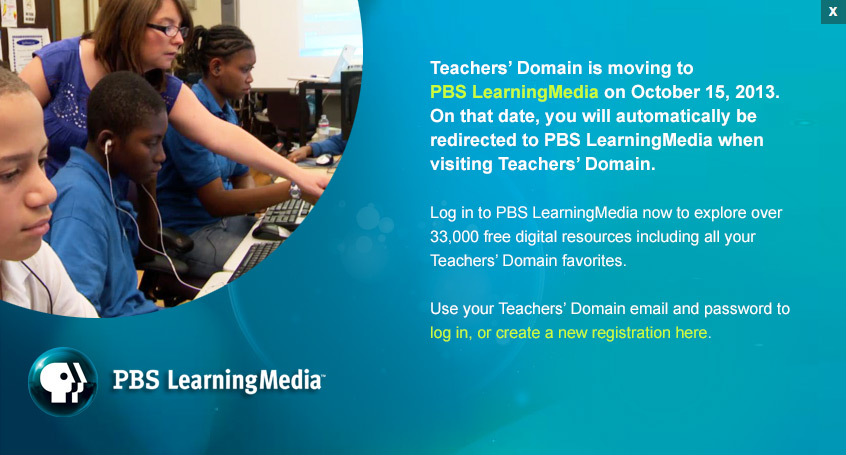Overview
In this lesson, students will work on Visualizing, one of the 7 Keys to Reading Comprehension. Students will get to interact with a text while a teacher models the visualizing strategy. Students will proceed to implement the strategy with teacher guidance. The lesson will culminate with the students using an interactive activity to practice the strategy independently.
Content Objectives
- Restate the strategy of visualization when answering questions.
- Recall various definitions of the strategy of visualization.
- Apply the strategy of visualization independently.
- Validate manifested visualizations.
- Explain the value of visualizing.
Grade Level: K-5
Multimedia Resources
Blue Ribbon Readers: The Visualizing Game Interactive
Materials
- Polyvision/Smart Board
- Laptop cart
- Projector
- Student computers
- Teacher-Selected Text
- Online Interactive Activity “The Visualizing Game”
Procedures
Before the Lesson:
- Scan text for display on the Polyvision/Smart Board.
- Using the Paint program (or any method you prefer), prepare modeled visualizations for display on the Smartboard.
The Lesson:
- Ask the students to close their eyes and think about a place that makes them happy. Give them time to think and then have them open their eyes and share what they saw in their minds.
- Talk to the students about their new strategy, Visualizing. Explain to the students that when they visualize, they use their background knowledge and words in the text to help them imagine a picture in their mind.
Review their five senses (Sight, Hearing, Smelling, Tasting and Feeling), and talk about how they can use them to get a full multi-sensory visualization.
- Begin reading the story on the Polyvision/Smart Board. The teacher should stop every few pages to demonstrate the use of the visualization strategy using verbal descriptions and/or pictures made previously (Link pictures to the text in the PowerPoint).
- Start turning over some of the visualizing to the students halfway through the book (by the end, turn it over completely to the students). There are many ways to turn the strategy over to the students:
- Ask the students to verbally explain their visualizations.
- Use “Think, Pair, Share.” Ask the students to think of a picture from the text in their mind, pair with a partner, and share what they visualized. This will let each student get a chance to share his/her visualization.
- Have the students draw what they visualize and then share their picture with their partner or other students.
- At the end of the lesson, review the strategy by asking the students, “Why do we use Visualization and how does it help us comprehend what we read?”
- After finishing the book, the students practice the strategy independently using the Visualization online interactive activity.



 Loading Standards
Loading Standards