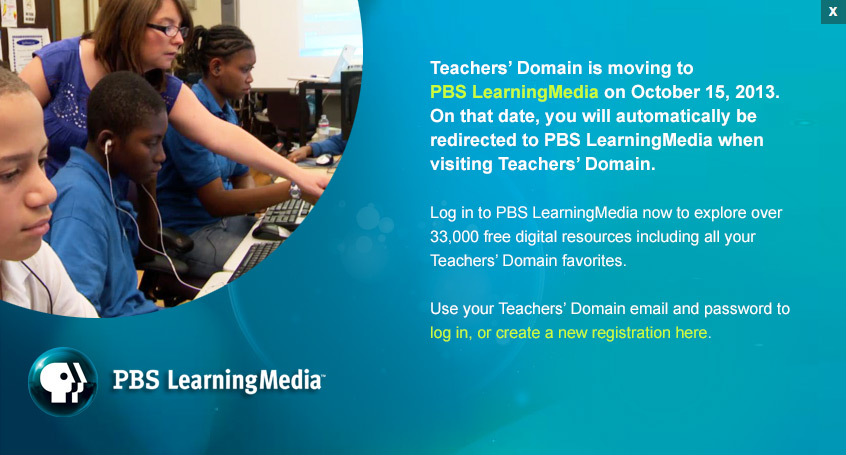Here are suggested ways to engage students with this video and with activities related to this topic.
- Viewing the video: Use the following suggestions to guide students' viewing of the video:
- Before: Show students the back of a CD or DVD. Ask them to describe what they see. Demonstrate how light reflecting from the disc creates a rainbow pattern. Have them tilt the disc from side to side to see that the colors change as the angle changes. Discuss how the closely spaced grooves act as a diffraction grating.
- During: Ask students to notice the different diffraction patterns produced by different diffracting elements. Why are there multiple bright and dark spots?
- After: Write the diffraction grating equation on the board and note the meaning of each term in the equation. How does the diffracted angle depend on the line spacing? How does the diffracted angle depend on the wavelength? Students should understand that sending light through smaller openings causes it to spread out more. Longer wavelengths also spread out more by diffraction; this has important implications for laser machining and how close together two dots can be and still be seen as separate dots.
- Doing research projects—individual: Ask students to research one of the examples presented in the video that relies on the interference of light: Fabry-Perot cavity (a laser resonator), thin film coating, Bragg grating, or diffraction grating. What is the purpose of the technology? How is it constructed? How does this device use light interference, or how does light interference affect the device?
- Doing a classroom activity: Using drawing software, create two lines (one red and one blue) composed of closely spaced dots. Dots 1 mm in diameter spaced about 1 mm apart work well. Determine the distance at which students can differentiate the individual dots in each color. Ask students to research the paintings of Georges Seurat and explain how the limits of resolution apply to pointillistic paintings. How is pointillism similar to how images are formed on a computer monitor?
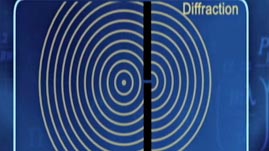
 Loading Standards
Loading Standards Teachers' Domain is proud to be a Pathways portal to the National Science Digital Library.
Teachers' Domain is proud to be a Pathways portal to the National Science Digital Library.